Our Spread Checker for MT4 and MT5 is now available on Trading Kernel. compactible on all symbols, and account types.
- Compatibility : MT4 and MT5
- Recommended Broker: TICKMILL, IC MARKETS, ALPARI (Low Spread Compulsory)


Spread Checker for MT4 and MT5
4.99$
Need help or got any questions?
Out of stock
The Script Checker for MT4 and Mt5 is a script designed by us at trading kernel, that could help you easily check the spread of any currency pair, before entering any trade.
It is helpful in both manual and automated trading, for manual trading. In manual trading, it is essential to know and record the spread before you enter any trade, this could help you make decisions that could improve your overall trading strategy. for automated trading it is compulsory as well, have you ever back tested a strategy and it works out well, only to try it on a demo account, and it begins to make crazy losses? Then the spread is the first thing you should check for.
How to check your spread for MT4 and MT5 with this script?
- On Successful payment, download and extract the software, you will find two folders, each for Mt4 and MT5 respectively.
- Open the folder your account runs on (MT4 or MT5) and copy the executable file.
- Navigate to your terminal, click on file>Open data folder>MQL(4,5) >Scripts
- Paste the file into your scripts directory.
- Go back to your terminal, click on Navigator, and refresh the scripts directory.
- Drag your Script to any preffered chart.
- That is all! Record your spread printed to the screen, and continue with your Trading.
Trading View
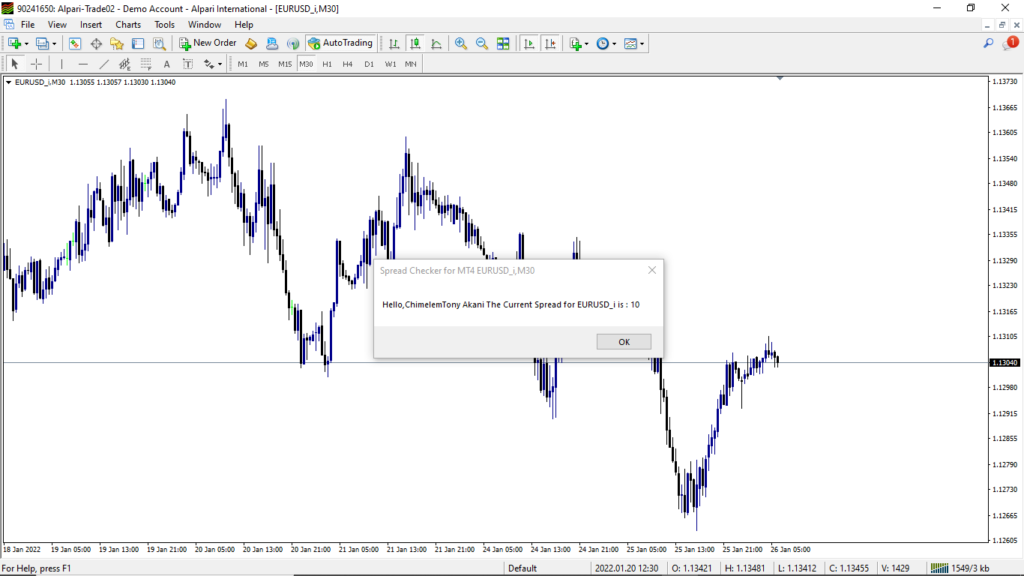
| Developer |
|---|
You must be logged in to post a review.

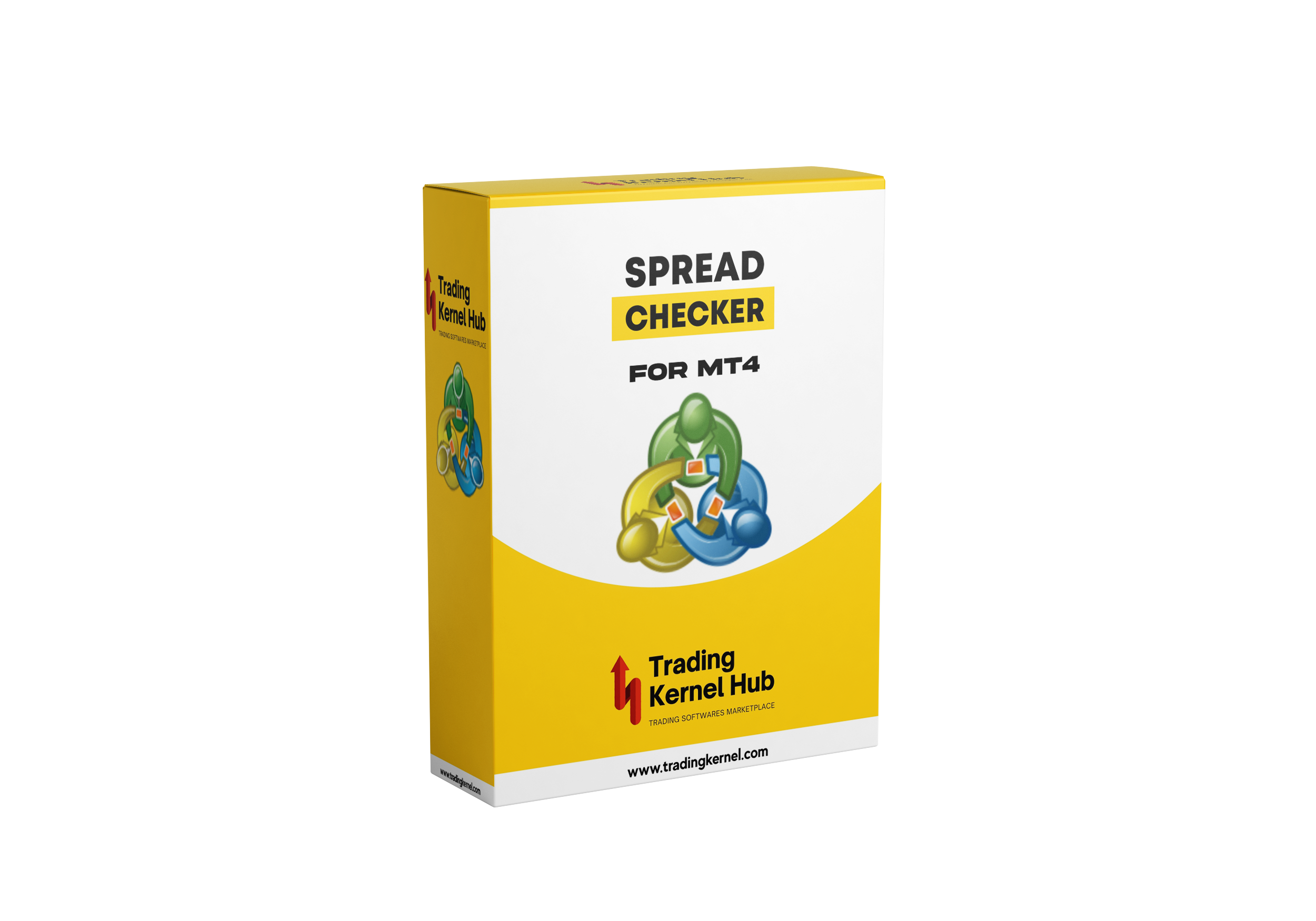
Reviews
There are no reviews yet.