Perceptrader AI is now available on Trading Kernel for just $25 only with Instant and Lifetime Download. NO DLL needed with new version
Author: Valeriia Mishchenko
Platform: MT4
Currency Pairs: NZDUSD, USDCAD, AUDNZD, AUDCAD, NZDCAD, GBPCHF
Trading Time: M5
Trading Sessions: Auto Set.
Broker: ECN Brokers with Low Spread
Demo Accounts: Allowed
Trading Strategy: Neural Network ANN
Back testing: Allowed
Dashboard: Available
Amount Recommended : None
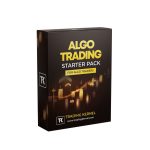
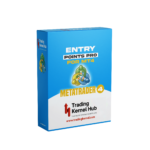
Perceptrader AI
2,000.00$ Original price was: 2,000.00$.49.99$Current price is: 49.99$.
Need help or got any questions?
Out of stock
Perceptrader AI – Mastering Grid Trading with Artificial Intelligence
Unlock the Power of Artificial Intelligence with Perceptrader AI, the Ultimate Grid Trading System
Perceptrader AI redefines grid trading with cutting-edge technology. Our system harnesses the power of Artificial Intelligence (AI), utilizing Deep Learning algorithms and Artificial Neural Networks (ANN) to analyze vast amounts of market data at lightning speed, identifying high-potential trading opportunities to capitalize on.
Supported Currency Pairs: NZDUSD, USDCAD, AUDNZD, AUDCAD, NZDCAD, GBPCHF
Timeframe: M5
Key Features:
- Trend, Momentum, and Volatility Filters: Leverage Deep Learning algorithms to filter trades, ensuring you only engage in high-potential opportunities.
- AI Forecast for Low Potential Trades: Our AI forecasts help you avoid low-potential trades, allowing you to focus on the most promising opportunities.
- Advanced News and Stock Market Crash Filter: Stay protected from unexpected market turbulence with our cutting-edge filters.
- Multi-Currency Support: Trade multiple currency pairs using a single chart setup.
- Customization and Flexibility: Tailor the system to your preferences with a variety of filters and options.
- Automatic GMT Adjustment: The system automatically adjusts to GMT, ensuring precision in your trading.
- Solid Backtest and Live Performance: Perceptrader AI offers robust backtesting and demonstrates impressive live performance.
- Statistical Panel: Keep track of your trading with a self-diagnostic system and a Neural Network Forecast indicator.
- Cost-Effective: Enjoy the benefits of a high-quality AI-driven grid trading system without breaking the bank.
Installation Guide:
- Attach to One M5 Chart: The EA should be attached to one M5 chart, with AUDCAD recommended.
- Handling Broker Suffix: If your broker uses a suffix (e.g., AUDCAD.a), update names in the Symbol parameter accordingly.
- Access to News and Time Servers: Ensure the EA can access the necessary news and time servers for proper functionality. These URLs are: [List of URLs provided]
Requirements:
- The EA is not sensitive to spread and slippage but is best used with a good ECN broker.
- The EA should run continuously on a VPS.
- With a leverage of 1:30, it’s advisable not to use higher than low-risk settings on an account with less than $6000. With a leverage of 1:100, it should be fine with up to a significant risk setting on a $1000 account.
Risk Management and Trade Settings: [Detailed settings provided]
News and Stock Market Crash Filters: [In-depth configuration options provided]
Additional Settings: [In-depth explanation of additional settings and options]
Backtesting Settings:
- To disable automatic GMT detection, set “Disable Automatic GMT Detection” to ‘true’. Manually set the GMT offset in live trading using the ‘GMT Test/Manual’ and ‘DST Test/Manual’ parameters.
Perceptrader AI offers a unique AI-driven approach to grid trading. It’s time to revolutionize your trading strategy with the help of Artificial Intelligence. Take control, make informed decisions, and maximize your trading potential with Perceptrader AI. Don’t miss out on this game-changing solution.
You must be logged in to post a review.


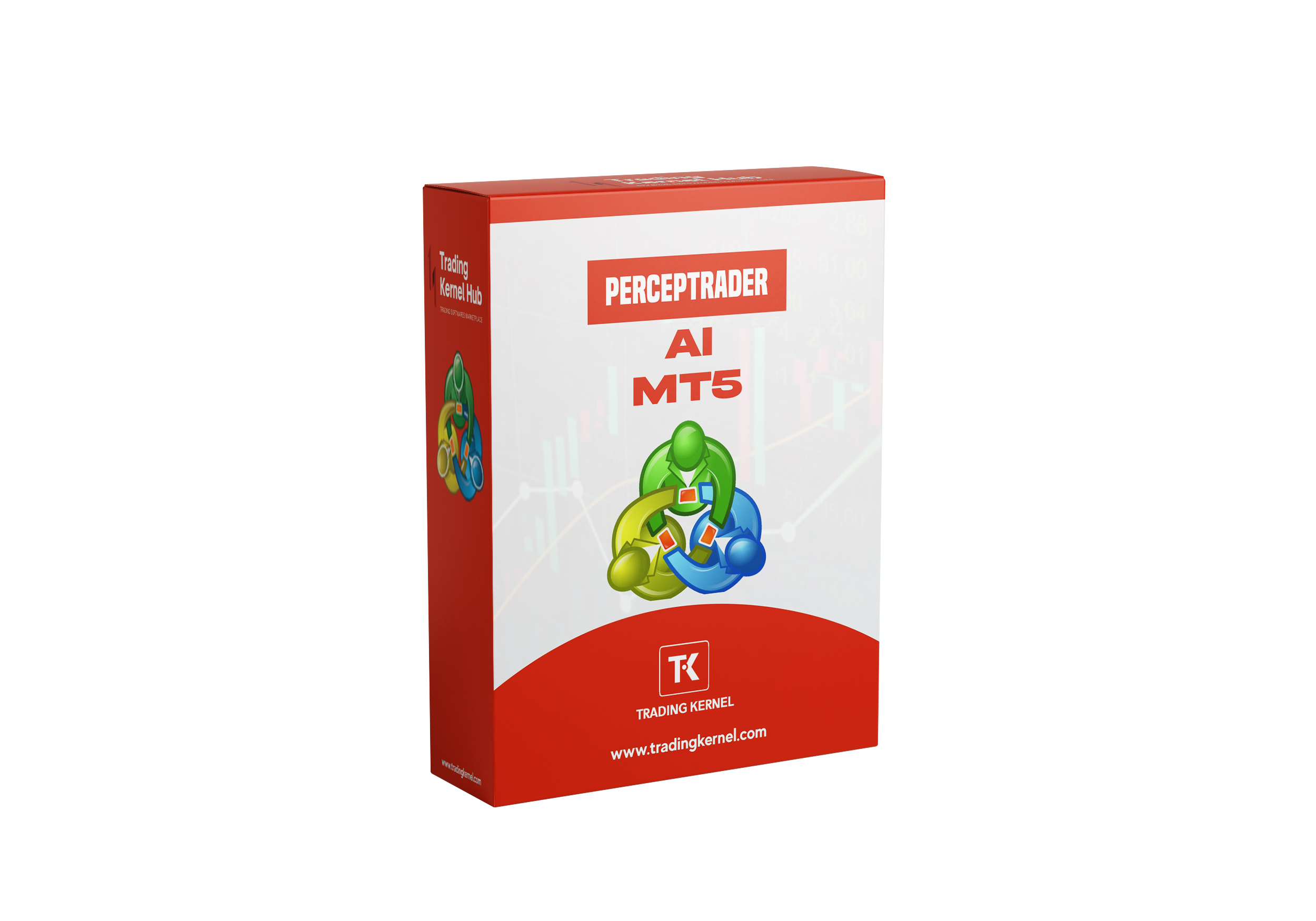
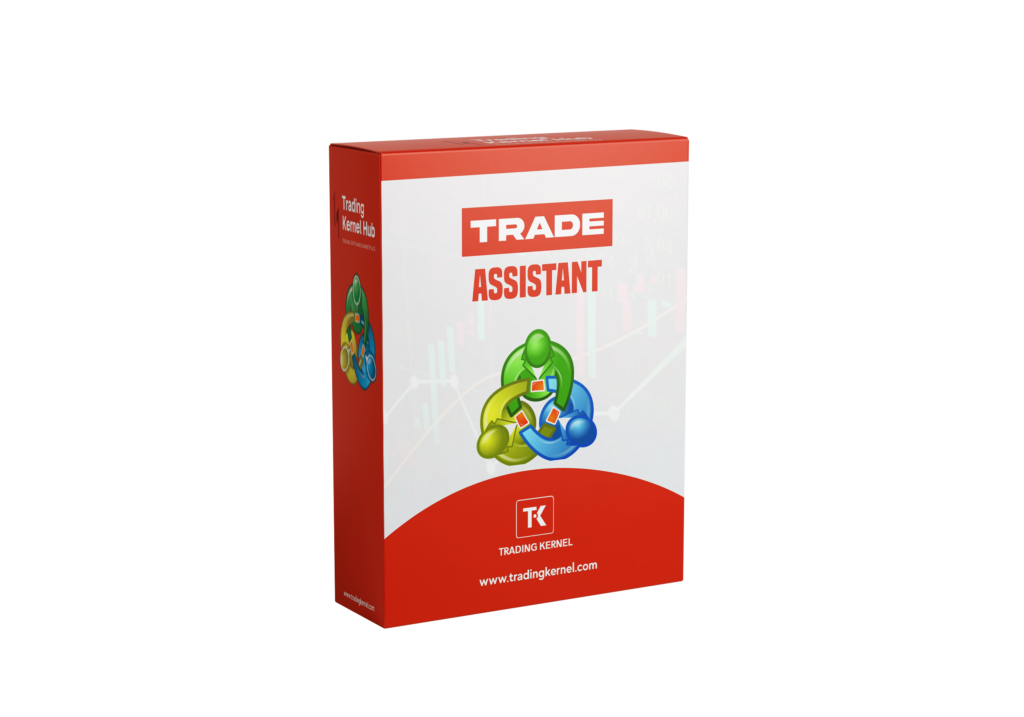
Reviews
There are no reviews yet.