The Sophia 3.0 Forex robot (Mother of All Forex Robot) is now available on Trading Kernel, for only 25$, Instant and lifetime download.
Platform: MT4 and MT5.
Currency Pairs: Synthetic Index. Forex
Trading Time: 1 Minute.
Trading Sessions: Non-Volatile Trading Sessions.
Broker: Deriv Only.
Makes Awesome profits.
Trading Assistant will be available for this EA shortly.
Back testing not allowed.
Fewer Input variables.
Works but does not trade on Demo.
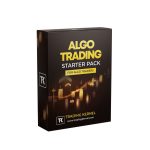

Sophia 3.0 Mother of all Forex Robots
600.00$ Original price was: 600.00$.25.00$Current price is: 25.00$.
Need help or got any questions?
Out of stock
Sophia 3.0 Pro Installation Guide
Note: This EA has been tested only for Deriv, you can sign up to a Deriv account, and fund with a minimum of $20.
FOR MT4
For MT4, once purchased Extract the zip file, open the “robot mt4” folder, and copy the experts file into your expert directory in your MT4 data folder.
Also Copy The Thapelolib.ex4 file into your experts folder, as it is a dependency required for Expert to be Functional, also copy this to your library folder as it is required on some terminals.
Right Click on your Deriv icon, and open the file location, open the sounds folder, this is where you should copy the sounds in the sounds to, in order to get a talking version of Sophia 3.0.
Open your Scripts in your data folder, and copy the Sophia Activator, and the Sophia Resizer for MT4 to the scripts folder.
Once The All files have been copied, refresh your navigator and Drag the Sophia 3.0 Secured to your chart, or double tap on it.
A tab comes up, click on inputs and enter any number as serial key, then click okay. if it does not work, then you have not added the Thapello file to the Experts folder, or the libraries folder.
Once The EA loads. Double tap on the Sophia Activator, to bring up the Activate button. Try to click it fast because it goes back to default on every tick.
Once Sophia 3.0 has been activated, double tap on the Sophia resizer to resize the screen, then you can choose any of the options.
Once you select Auto Trading, Click the Sophia Resizer once again to resize your screen, then you can select any of the options you prefer.
FOR MT5
For MT5 The File now comes with 6 directories, The Indicator, Experts, Templates and The Thapellolib MT5, Sounds and Scripts directories.
The Thapelolib.ex5 (file not folder), and the Sophia 3.0.ex5, should also be copied to your Experts/Advisors directory in your data folder. It also also required that the Thapellolib.ex5(file not folder) should be copied to the libraries folder for some terminal versions.
The Indicators Should be copied to the Indicators folder in your data folder.
The Template file Should be copied to the Template folder in your data folder.
Open your Scripts in your data folder, and copy the Sophia Activator, and the Sophia Resizer for MT5 to the scripts folder.
Right Click on your Deriv icon, and open the file location, open the sounds folder, this is where you should copy the sounds in the sounds to, in order to get a talking version of Sophia 3.0.
Once The All files have been copied, refresh your navigator and Drag the Sophia 3.0 Secured to your chart, or double tap on it.
A Popup comes up, click on inputs and enter any number as serial key, then click okay. if it does not work, then you have not added the Thapello file to the Experts Advisors folder, or the libraries folder. (Make sure both the Thapello.ex5 file and the Sophia 3.0 Secured.ex5 are in the Advisor Directory of your experts folder)
Once The EA loads. Double tap on the Sophia Activator, to bring up the Activate button. Try to click it fast because it goes back to default on every tick.
Once Sophia 3.0 has been activated, double tap on the Sophia resizer to resize the screen, then you can choose any of the options.
Once you select Auto Trading, Click the Sophia Resizer once again to resize your screen, then you can select any of the options you prefer.
EA Rules
Rule 1: Don’t Run This Robot Without Reading The Installation Guide
Rule 2: A trading plan is required before using this kindly refer to our guide
Rule 3: Don’t risk more than 2% of your available capital on any single trade.
Rule 4: Don’t Risk Your Last Money refer to the Guide
Rule 5: Don’t let this robot run the whole day make sure you avoid bad market conditions
Rule 6: Don’t be greedy after making enough profit / reaching your daily target
Rule 7: Don’t be comfortable if you see that the robot is making some loses which you don’t understand contact me
Rule 8: This Robot is not 100% accurate meaning loses will be there but we believe that this strategy will give us high wining probability
Rule 9: As I said probability comes with chances always remember not everyday is a good day try to avoid taking unplanned trades
Rule 10: Rule number 10 simply says listen to all the previous rules for better trading
Trading View
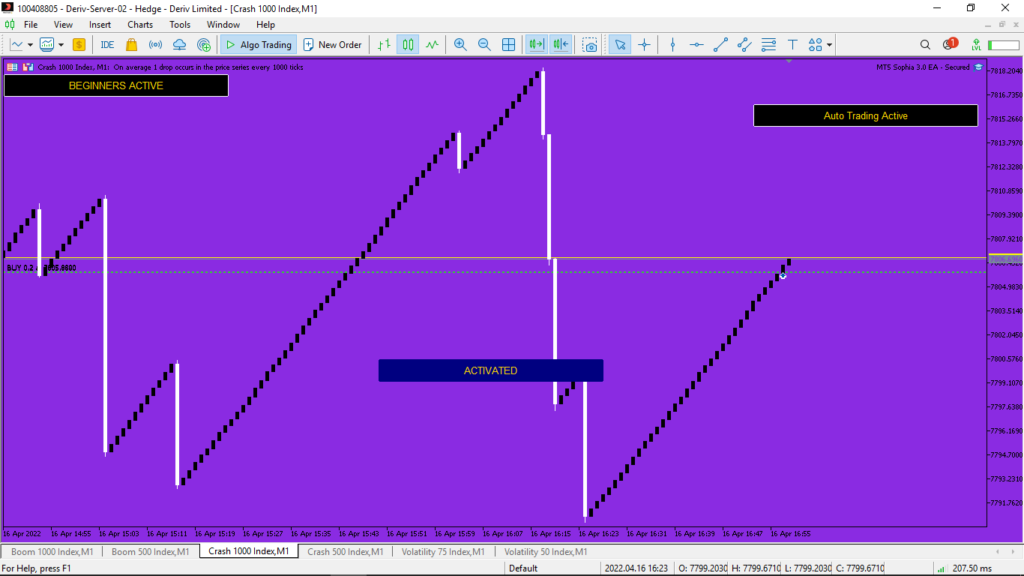
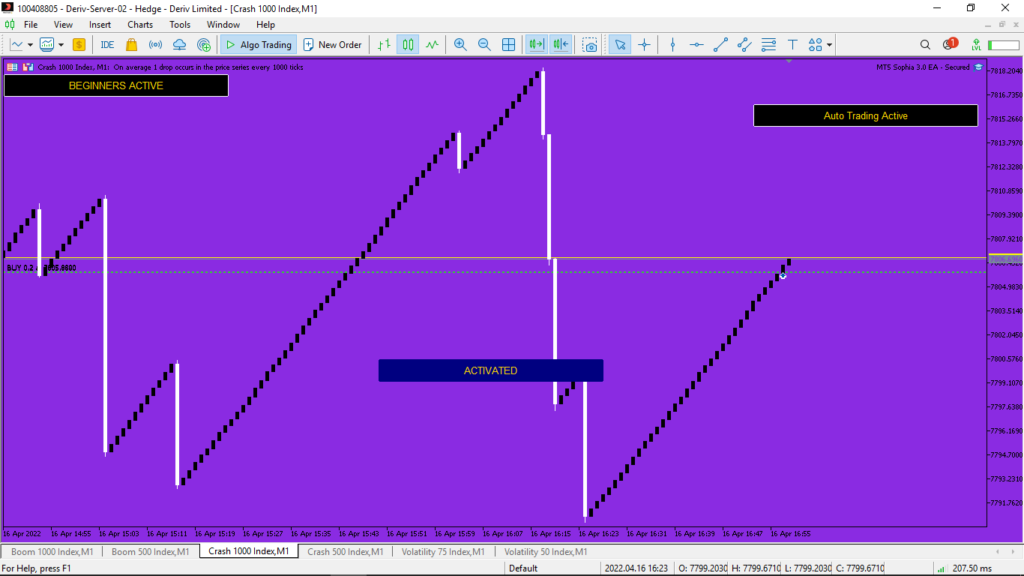
| Developer |
|---|
4 reviews for Sophia 3.0 Mother of all Forex Robots
You must be logged in to post a review.
RELATED PRODUCTS
Blazzers Beast 2.0 Pro for MT4 and MT5
Elevate your forex trading with Blazzers Beast 2.0 PRO, a high-frequency scalping EA from Trading Kernel This powerful EA can potentially flip accounts by leveraging advanced pinbar detection, candlestick analysis, and indicators like WPR and AO. Designed for speed and precision, it executes rapid trades to capture small price movements, offering customizable lot sizes, trailing stops, and stop-loss/take-profit settings. Its news filter avoids volatile market events, ensuring safer trades, while the user-friendly dashboard displays real-time trade data. Perfect for beginners and pros, Blazzers Beast 2.0 PRO supports ECN brokers and up to five orders for maximum profitability. Get it now at tradingkernel.com


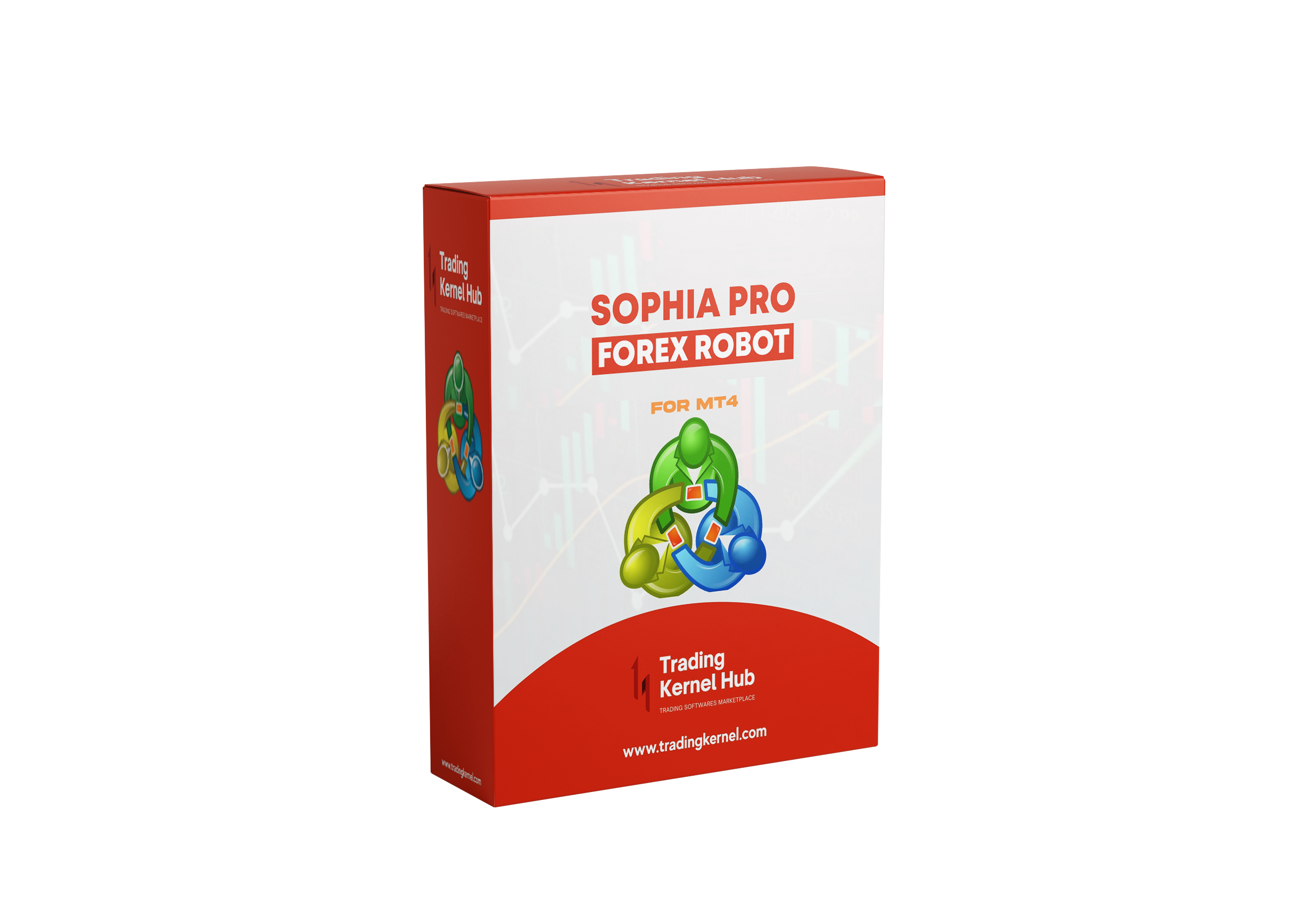
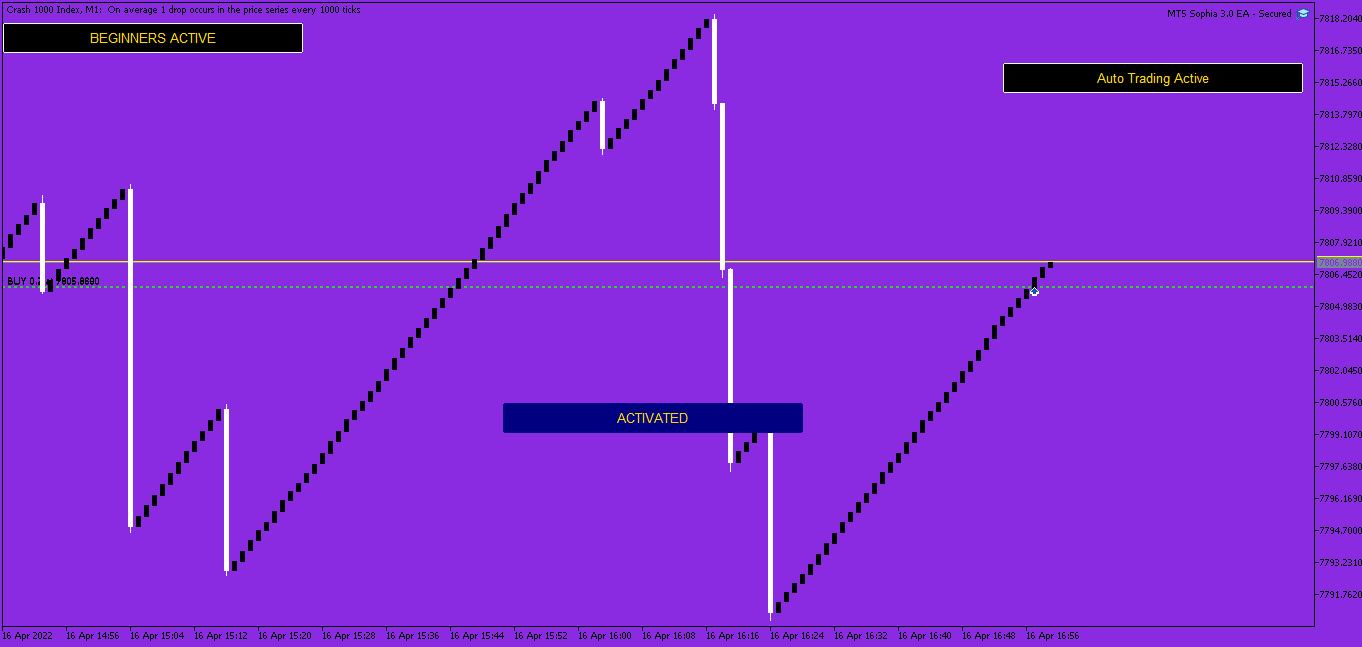
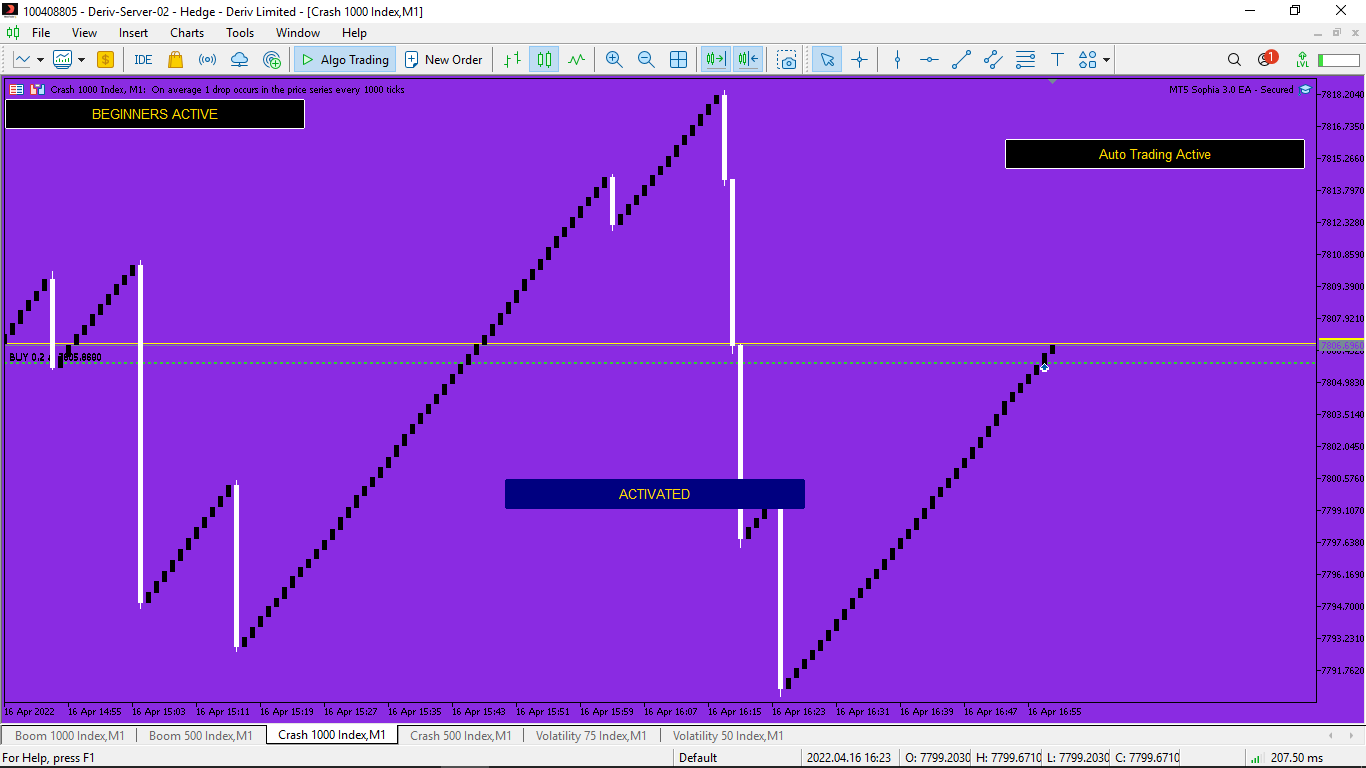
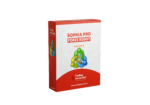
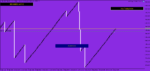

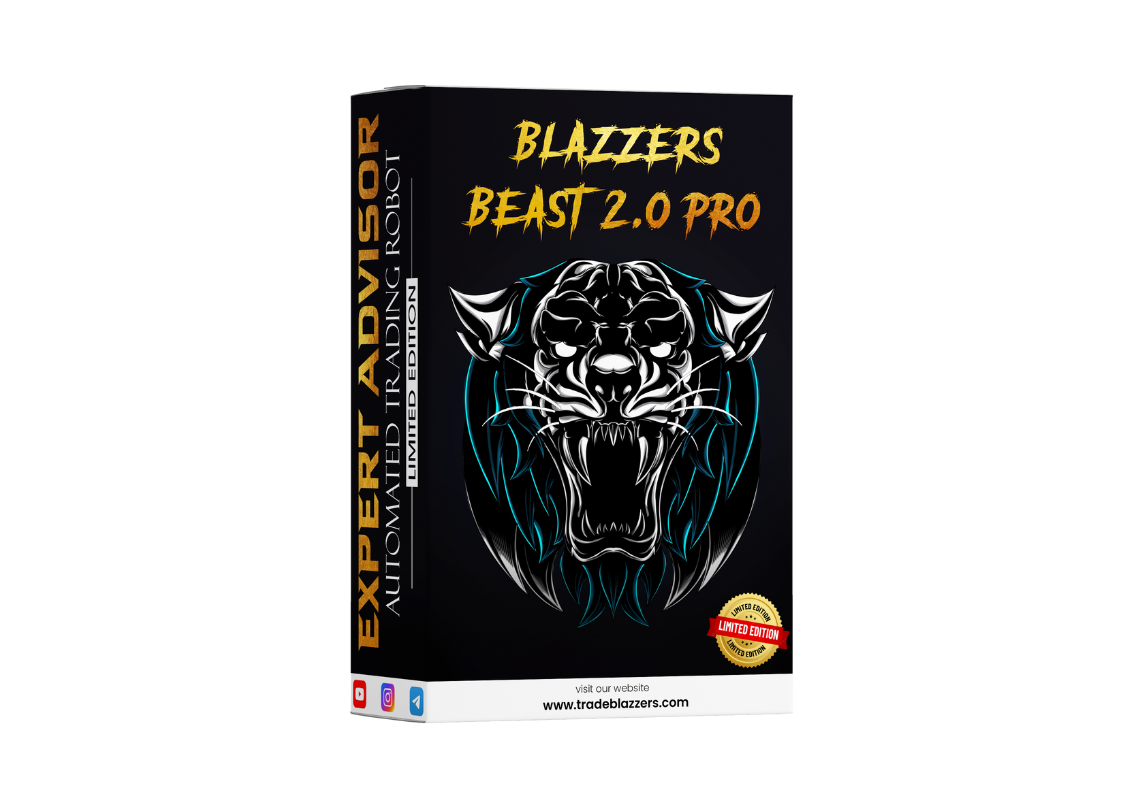

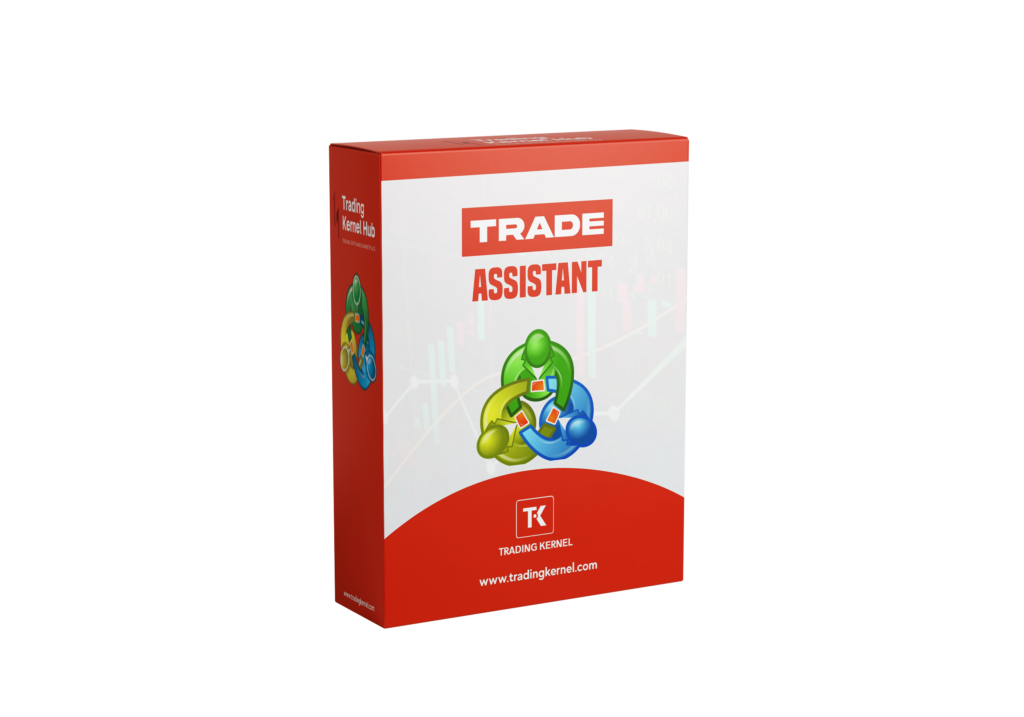
Shan –
Let’s go!!!!🔥🔥🔥
Brad –
I can’t thank you enough for releasing Sophia 3.0
Sam Solor –
Works 100% as described, you deserve more than 5 stars
Forex Lord –
Sophia is the best EA