Trade Assistant is now available on Trading Kernel, for only 24.99$, Instant and lifetime download
Platform: MT4 | MT5 Coming Soon
Currency Pairs: All
Trading Time: All.
Order Management
Risk Management
Trade Assistant
25.00$
Need help or got any questions?
Trade Assistant Pro is your comprehensive trading companion, providing you with a multitude of tools and functions to enhance your trading experience. Whether you’re setting new orders, managing risk, or implementing advanced strategies, this assistant has you covered.
Key Functions:
1. Line Function: This feature helps you visualize key price levels by displaying the Opening line, Stop Loss, and Take Profit on your chart. Easily set new orders and assess their characteristics before execution.
2. Risk Management: Calculating risk is essential in trading. The risk calculation function computes the volume for a new order while considering the set risk percentage and the Stop Loss size. You can set any Stop Loss size and observe the specified risk percentage. Enable or disable risk calculation with the “Lot calc” button.
3. Risk Variants: Choose from various risk calculation methods such as $ Currency, % Balance, % Equity, % Free Margin, % Custom, % AB prev Day, % AB prev Week, or % AB prev Month to fit your trading strategy.
4. R/TP and R/SL: Define the Take Profit-to-Stop Loss ratio to determine your profit size relative to the potential loss. Set it as 1:1 for equal TP and SL, or customize it as desired. Toggle the “RR” (Risk-to-Reward) ratio on/off.
5. Orders Management:
- The panel supports market and pending orders.
- Use the Trade time manager to schedule trade openings or closings by time.
- Close a portion of your position as a percentage of the total volume.
- Employ one of seven options for Trailing Stop, including pips, Fractals, MA, Parabolic SAR, ATR, Partial Close, High Low Bar.
- Move your Stop Loss to a break-even level with the Breakeven function.
- Adjust Limit Orders as they follow the market price at a specified distance.
- Implement OCO (One-Cancels-the-Other) orders for canceling multiple pending orders if one is triggered.
- Work with virtual pending orders, virtual Stop Loss, and Take Profit levels.
6. Additional Functions:
- Easily switch the symbol of your current chart or enable this feature for all charts.
- Access hotkeys for trading functions and chart control.
- Receive notifications when support and resistance lines are breached.
- Capture chart screenshots manually or automatically.
Conclusion:
Trade Assistant Pro is your ultimate trading companion. With features for risk management, order management, and additional functions like symbol switching and chart screenshots, it streamlines your trading process and enhances your decision-making.
Note: Always exercise caution and practice due diligence in trading. These tools are designed to assist but do not guarantee profits.
You must be logged in to post a review.
RELATED PRODUCTS
Blazzers Beast 2.0 Pro for MT4 and MT5
Elevate your forex trading with Blazzers Beast 2.0 PRO, a high-frequency scalping EA from Trading Kernel This powerful EA can potentially flip accounts by leveraging advanced pinbar detection, candlestick analysis, and indicators like WPR and AO. Designed for speed and precision, it executes rapid trades to capture small price movements, offering customizable lot sizes, trailing stops, and stop-loss/take-profit settings. Its news filter avoids volatile market events, ensuring safer trades, while the user-friendly dashboard displays real-time trade data. Perfect for beginners and pros, Blazzers Beast 2.0 PRO supports ECN brokers and up to five orders for maximum profitability. Get it now at tradingkernel.com



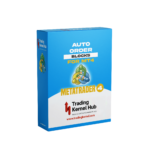

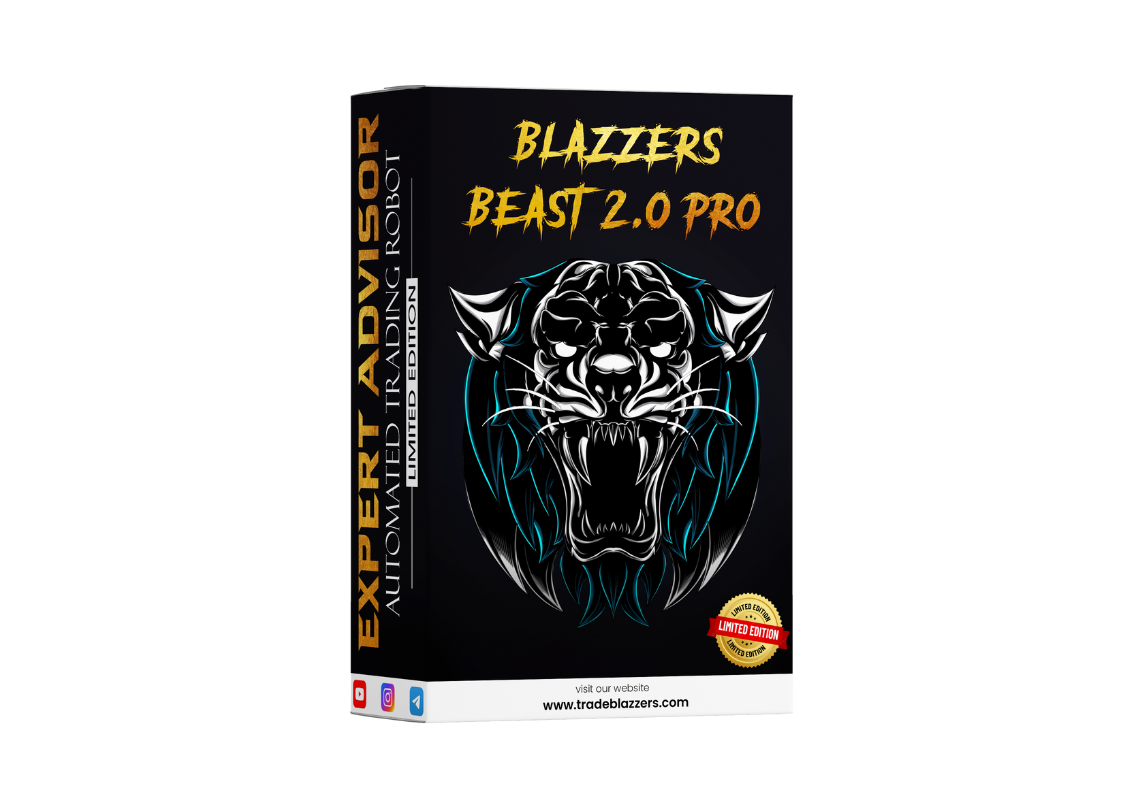
Reviews
There are no reviews yet.