Dark Algo, version 1.5 is now available on Trading Kernel for just $49.99, this gives you access to all future updates for free, works on Terminal 1420+
Author: Marco Solito
Platform: MT4
Currency Pairs: EURUSD
Trading Time: 1 Hr
Trading Sessions: All
Broker: ECN Brokers with Low Spread
Demo Accounts: Allowed
Trading Strategy: Scalping
Back testing: Allowed
Dashboard: Available
Amount : Any Prop Account
Allowed urls: None
Requires DLL: No


Dark Algo
49.99$
Need help or got any questions?
Out of stock
The Dark Algo Expert Advisor is a fully automatic trading tool designed for Scalping Trading on the EURUSD pair. Utilizing the latest generation of algorithms, this EA is highly customizable to suit your trading needs, making it one of the most advanced tools in your trading arsenal.
Key Features:
- Timeframe: H1 (Recommended, but customizable)
- Suitable for EURUSD and other pairs with appropriate settings
- Recommended broker: ECN
- Low latency VPS recommended
- Minimum leverage: 1:20
- Minimum deposit: $1000 USD
- FTMO compatible
Advanced Algorithm: The basic strategy of the Dark Algo EA is built on a sophisticated algorithm that identifies and follows market trends. This algorithm considers a wide range of market data and historical information to make accurate predictions. It adapts to changing market conditions, ensuring optimal performance in various market environments.
Customizable Settings:
- Allow Buy/Sell: Customize whether the EA is allowed to open buy or sell trades.
- Max Number of Orders: Set the maximum number of orders the EA can have open at one time.
- Money Management: Enable/disable money management and set the risk percentage.
- Indicators Settings: Customize settings for the Stochastic and ATR indicators.
User-Friendly: To achieve the best results, it is recommended to study the user manual and create your settings. The Dark Algo EA comes with detailed instructions and set files to help you get started.
Risk Management: The Dark Algo EA includes robust risk management features to protect your capital. You can set the maximum spread, maximum average spread, and use the FIFO closing mode for trades.
Entry Timing: The EA uses an algorithm to determine the best time to open trades, ensuring optimal entry points and maximizing profit potential.
Installation Instructions:
- Download the Dark Algo Expert Advisor: Obtain the Dark Algo EA from the provided source.
- Open your MetaTrader Platform: Launch your MetaTrader 4 or MetaTrader 5 trading platform.
- Navigate to the “File” Menu: Click on “File” in the top menu bar of your MetaTrader platform.
- Select “Open Data Folder”: From the dropdown menu, select “Open Data Folder.” This will open the data directory of your MetaTrader platform.
- Locate the “MQL4” Folder: Inside the data directory, locate and open the “MQL4” folder.
- Open the “Experts” Folder: Inside the “MQL4” folder, locate and open the “Experts” folder.
- Copy the Dark Algo EA File: Copy the Dark Algo Expert Advisor file (ex4 or mq4) into the “Experts” folder.
- Restart MetaTrader Platform: Close and restart your MetaTrader platform to apply the changes.
- Attach the Expert Advisor to a Chart: Drag and drop the Dark Algo EA from the Navigator window onto the chart of the EURUSD pair (or other pair as per your settings).
- Set the Parameters: In the Expert Advisor settings, configure the parameters according to your trading preferences and risk management strategy.
- Enable Automated Trading: Ensure that automated trading is enabled on your MetaTrader platform. You can do this by clicking on the “AutoTrading” button in the top menu bar.
- Monitor the EA: Monitor the Dark Algo Expert Advisor’s performance and adjust settings as needed to optimize your trading strategy.
Note: It is recommended to test the Dark Algo EA on a demo account before using it on a live account to familiarize yourself with its functionality and ensure its compatibility with your trading style.
You must be logged in to post a review.
RELATED PRODUCTS
Blazzers Beast 2.0 Pro for MT4 and MT5
Elevate your forex trading with Blazzers Beast 2.0 PRO, a high-frequency scalping EA from Trading Kernel This powerful EA can potentially flip accounts by leveraging advanced pinbar detection, candlestick analysis, and indicators like WPR and AO. Designed for speed and precision, it executes rapid trades to capture small price movements, offering customizable lot sizes, trailing stops, and stop-loss/take-profit settings. Its news filter avoids volatile market events, ensuring safer trades, while the user-friendly dashboard displays real-time trade data. Perfect for beginners and pros, Blazzers Beast 2.0 PRO supports ECN brokers and up to five orders for maximum profitability. Get it now at tradingkernel.com
Range Liquidity Indicator for MT5
Unlock the power of liquidity trading with the Range Liquidity Indicator for MT5, now available on Tradingkernel.com for just $99! This advanced tool visualizes high/low ranges and key trading sessions (Asian, London, NY) over the past 7 days, with customizable colors, spacing, and chart templates. Perfect for intraday traders, it highlights support/resistance zones and session highs/lows with black labels for clarity. Download now and elevate your trading strategy with real-time insights!


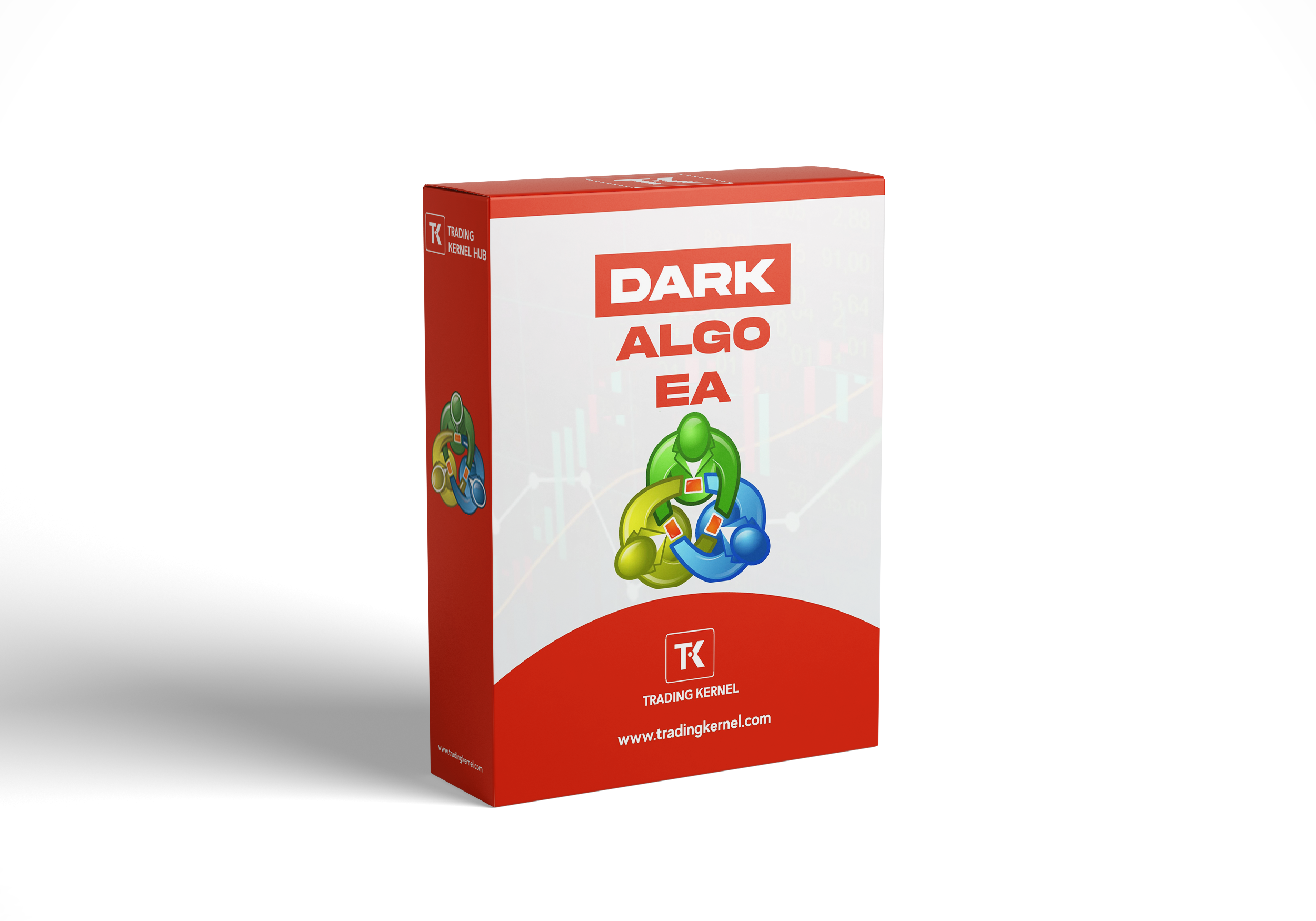
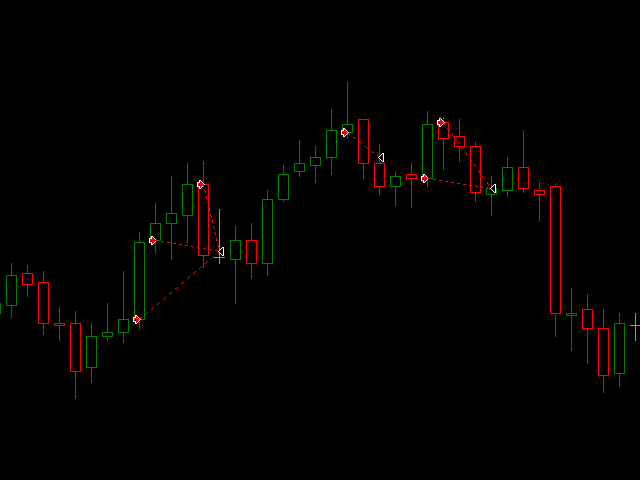

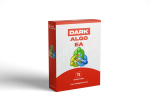
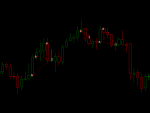

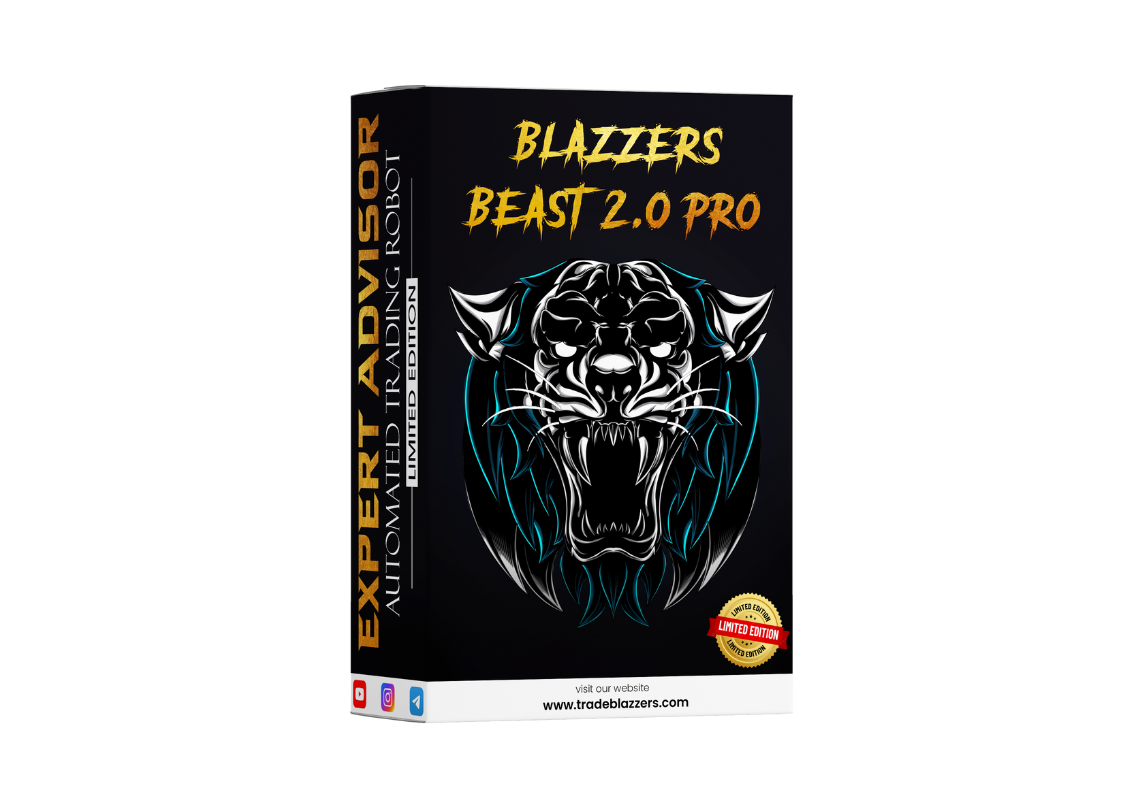

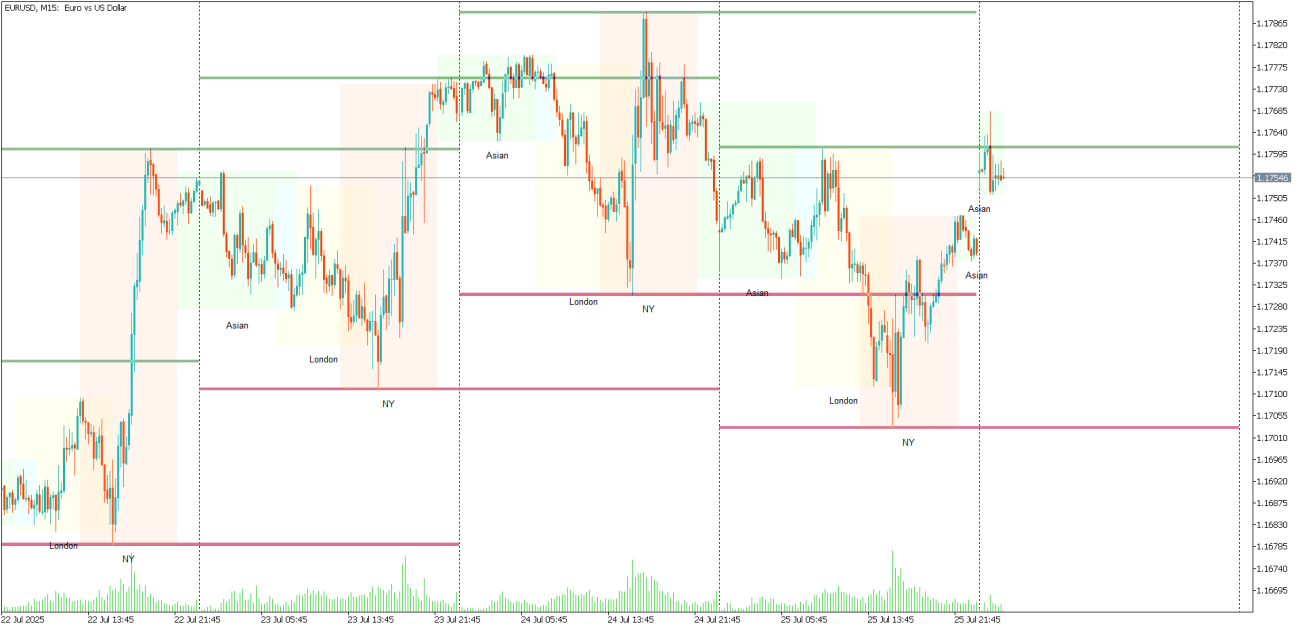
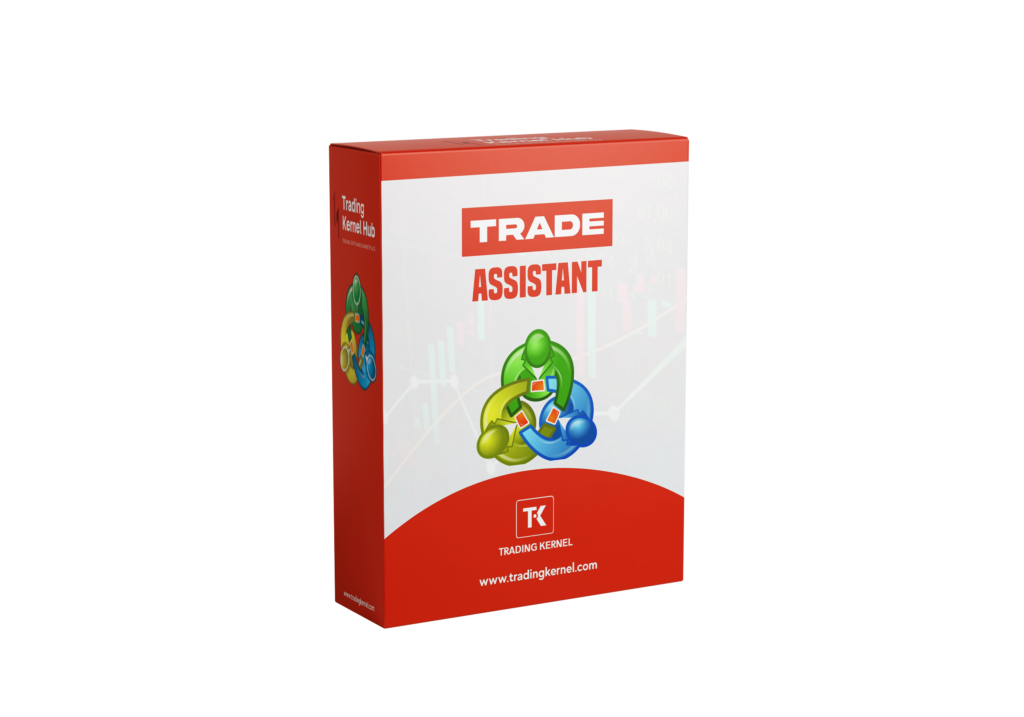
Reviews
There are no reviews yet.