MT5 to DxTrade Copier, is now available on Trading Kernel for just $49.99, this gives you access to all future updates for free, along with installation support. Current version: 2.0.0
Try out the free version here => https://youtu.be/bIAKp9qjRII
Author: Trading Kernel Developers
Platform: MT5, DxTrade
Supports all Currency Pairs including suffixes on MT5
Comes with Fail Safe Button
The Fastest Copier (at 2 Seconds Order Time Difference)
Can Open Multiple Instances
View MT5 and DxTrade Account Metrics
Simple and Easy Installation
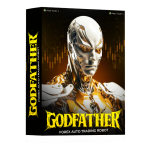

MT5 to DxTrade Copier
99.00$ Original price was: 99.00$.49.99$Current price is: 49.99$.
Need help or got any questions?
Why Use The MT5 to DxTrade Copier?
After The Release of our version 1.0.0, which was free to all users, we asked our users to submit feature requests, which we considered and integrated into this version 2.0.0, This makes this literally the cheapest and best MT5 to DxTrade copier out there, with a copy speed between 1 to 3 seconds, you need not worry about lag in your trades.
What are the features available in this version that is not in the free version?
- Lot Multiplier : Lets say you have a 100,000 account on MT5 and you need to copy your trades to a 10,000 account, which lot multiplier you can set the multiplier to 0.1 and it will place and order with your current lot size, times the lot multiplier in this case 0.1,in this case you no longer have to worry about your account balance.
- Login to Specific Account: If you have more than 1 account on your DxTrade, on the version 1, you would always login to the default account, but on the version 2, you can simply log in to any account, by adding the account number.
- You can now view your MT5 account information, and your DxTrade Account information to compare the metrics.
- Faster Copy Rate with Lower Memory Usage
- Suffix Compatibility: If you are trading with a broker that has suffixes or prefixes on your trading symbol, or you need to do, is add the suffix example (m), in the the suffix entry and it will be removed, before looking for the symbol on Dxtrade.
- Prop Firm Compatibility: The MT5 to DxTrade Copier is now compactible with all prop firms using DxTrade that allows copy trading.
- Free Future Updates: Of Course if you buy this software, you get access to all future updates for free, we have been here for long and will continue to be here, while other vendors may vanish, we will always continue to provide support and assistance to our customers.
How Can I Install the MT5 to DxTrade Copier?
Unlike most software, the installation process is pretty easy, once you download and extract the .RAR file, copy the folder to a folder where you have your trading applications, it could be on your desktop, or you can create a new folder called Trading Apps, and paste it there, this is not necessary, but to ensure that the file is easily accessible. Next, open the folder and look for the Mt5dxtrade.exe file and launch it, you may receive a prompt by windows, just click on “Run Anyway”, Once the Application opens, fill in the connection settings information: first you need to add the target path to the MT5 application, you need to copy trades from. next fill in your dxtrade information, Note: the URL should not end with /, remove the / from the URL. Next click on connect, you will be notified by the log area when your MT5 and DxTrade accounts are connected to successfully. Next fill in the lot multiplier, suffixes section (if required) and click on Start!.
Thats all!
Do I Require a VPS to use this Application?
No you do not require a VPS to use this APP, but it is highly recommended to use a VPS, to ensure that there is minimum to no interruption in your Network Connection.
8 reviews for MT5 to DxTrade Copier
You must be logged in to post a review.
RELATED PRODUCTS
Alpha Gold
Blazzers Beast 2.0 Pro for MT4 and MT5
Elevate your forex trading with Blazzers Beast 2.0 PRO, a high-frequency scalping EA from Trading Kernel This powerful EA can potentially flip accounts by leveraging advanced pinbar detection, candlestick analysis, and indicators like WPR and AO. Designed for speed and precision, it executes rapid trades to capture small price movements, offering customizable lot sizes, trailing stops, and stop-loss/take-profit settings. Its news filter avoids volatile market events, ensuring safer trades, while the user-friendly dashboard displays real-time trade data. Perfect for beginners and pros, Blazzers Beast 2.0 PRO supports ECN brokers and up to five orders for maximum profitability. Get it now at tradingkernel.com
Pip Forge EA for MT5
Step into the fast lane of Futures, Gold and Deriv Synthetic Indices — with an Expert Advisor built for one purpose: turning volatility into consistent gains.
🔥 Huge Average Monthly Returns:
🛡️ Low Average Monthly Drawdowns
⚙️ Features:
-
Precision lot-size control for tailored risk
-
Proven Spike Detection Engine
-
Fully automated, round-the-clock execution
No gimmicks, no fluff — just a finely-tuned system designed for traders who demand results.
👉 Download today, follow the quick setup, and put PipForge EA to work for you.


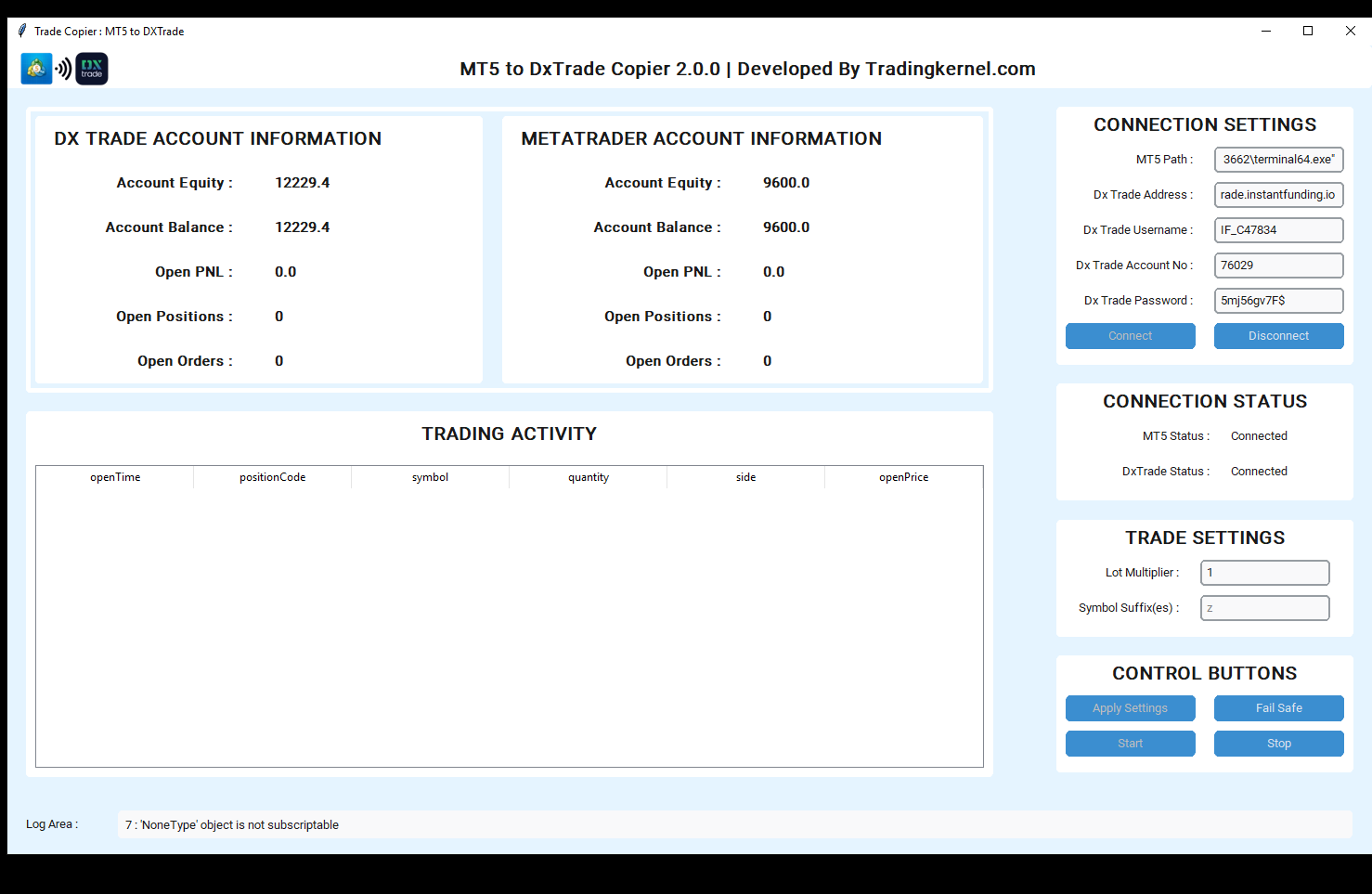
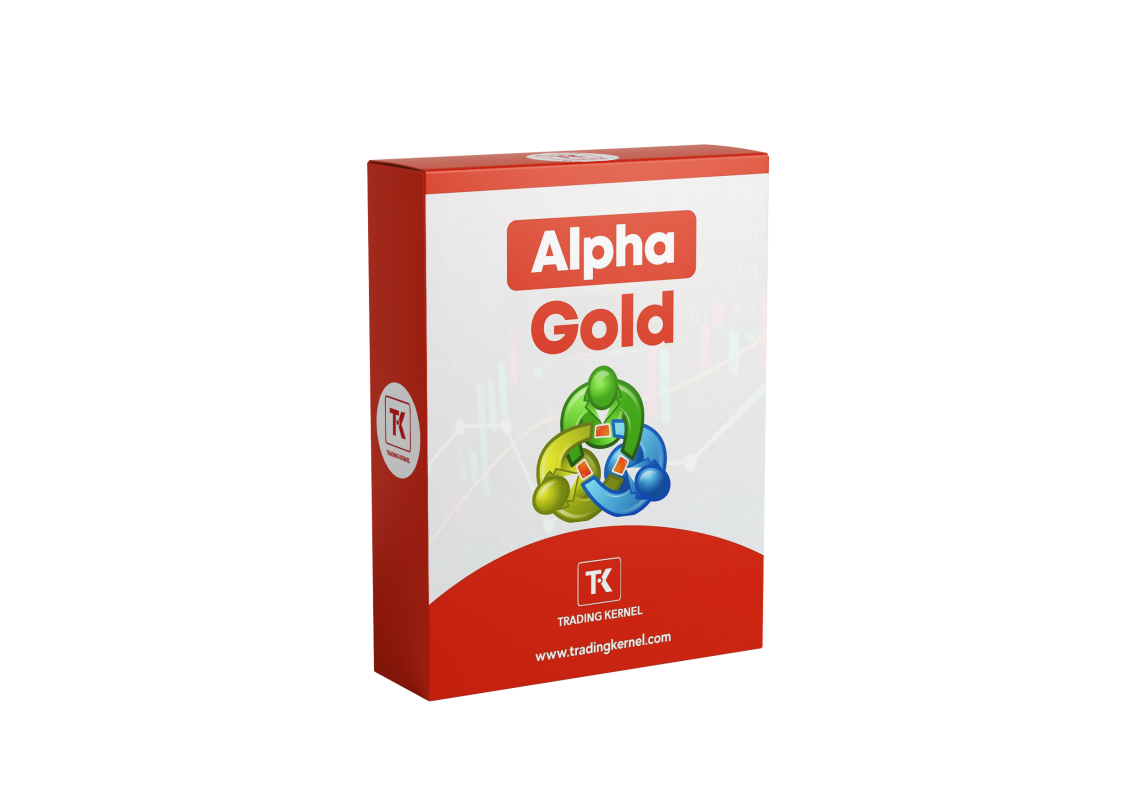
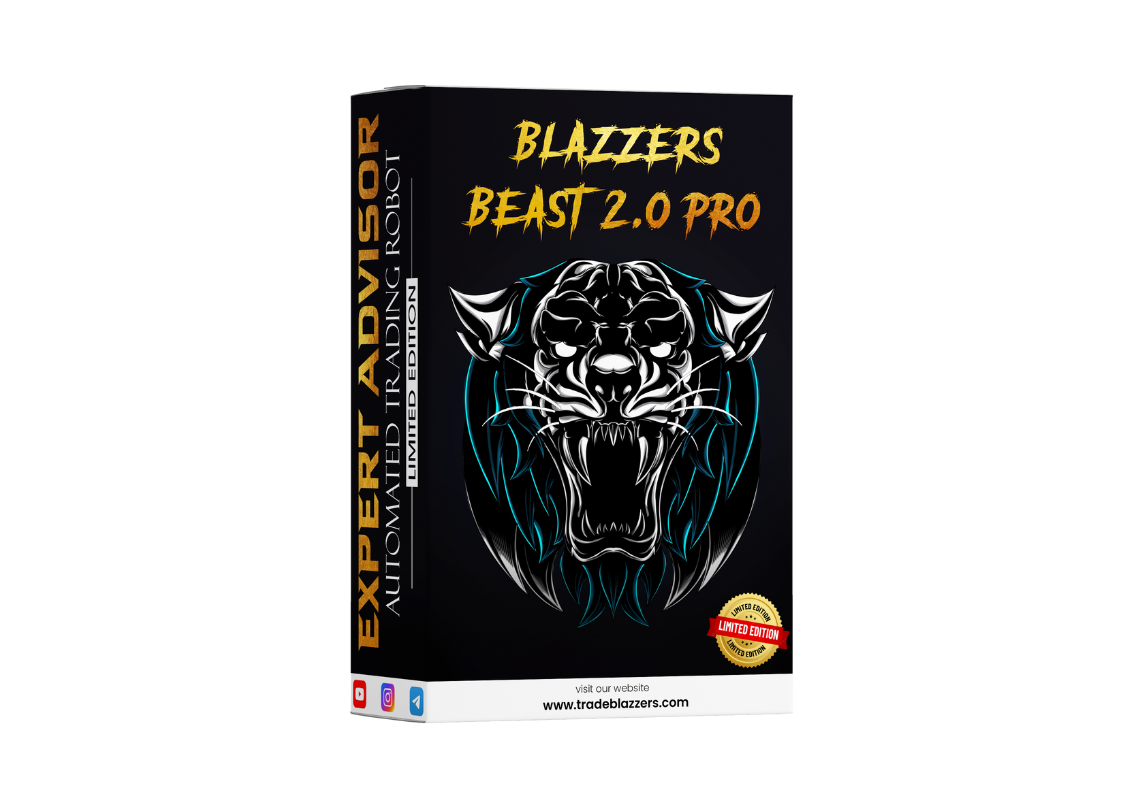
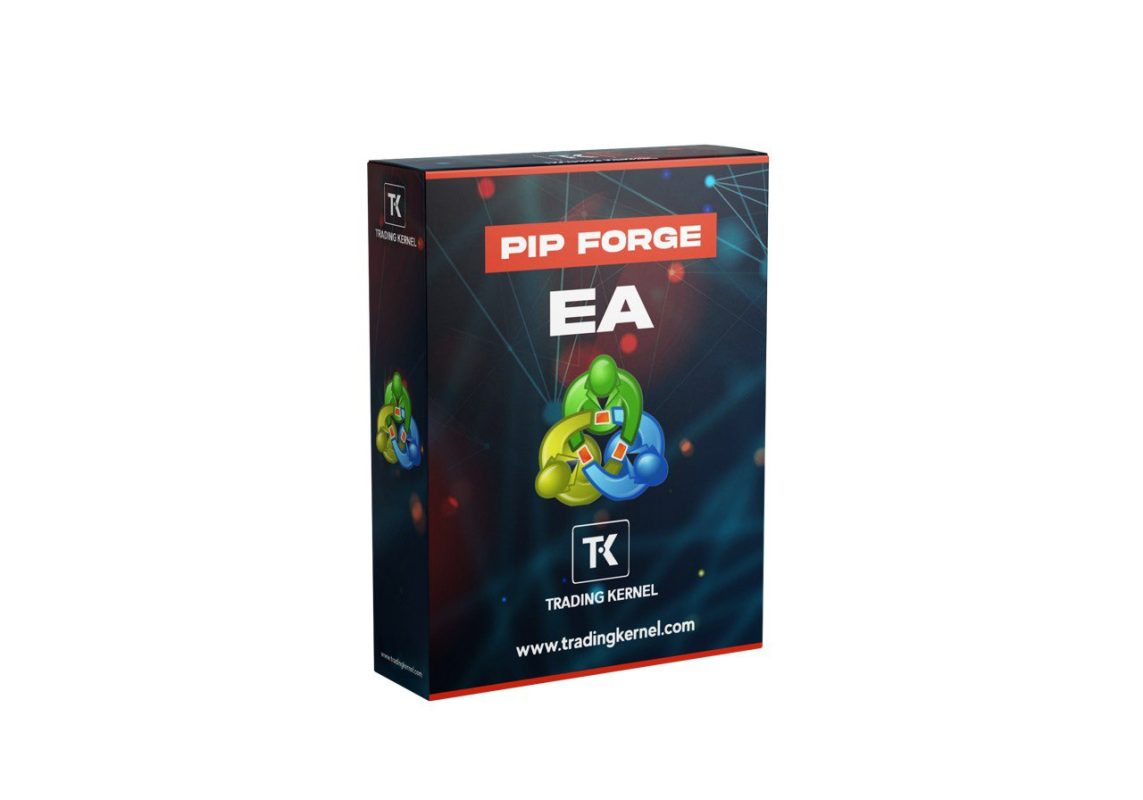
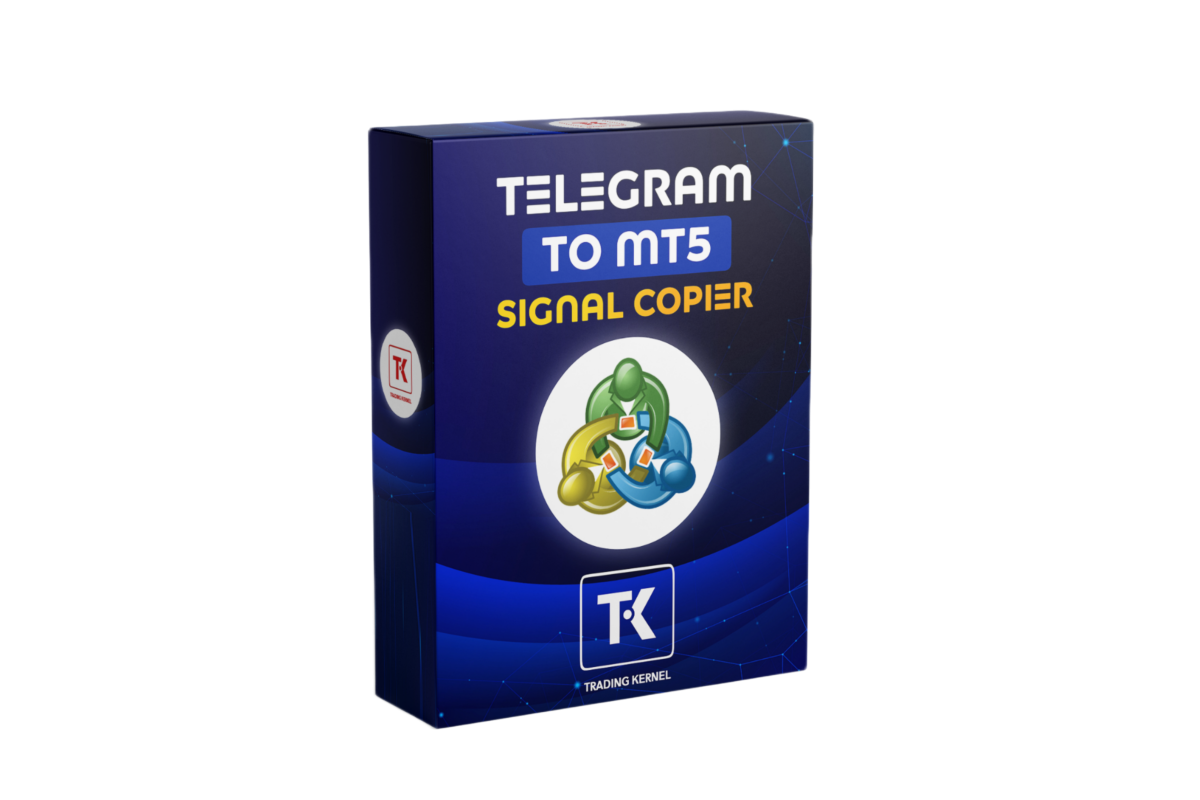
Koffi –
The installation was simple, but I encountered some issues with the suffix compatibility. Looking forward to an update to address this.
Ahmed –
The MT5 to DxTrade Copier is incredibly easy to install. The step-by-step instructions were clear and concise. Highly recommended for all traders!
Carlos –
El proceso de instalación fue sencillo, pero me gustaría ver más personalización en las configuraciones de la cuenta. Espero futuras actualizaciones del equipo de Trading Kernel.
Emma –
The installation process was smooth, but the copier sometimes lags. It would be great if the developers could address this in future updates.”
Giovanni –
L’acquisto è stato semplice e veloce. Ho ricevuto il link per il download subito dopo il pagamento. Ottimo servizio clienti!
John –
The installation process was straightforward and simple. I had the MT5 to DxTrade Copier up and running in no time. Great job by the developers!
Maria –
¡Instalar este copiador fue extremadamente fácil! Solo unos pocos pasos y todo funcionó perfectamente. ¡Muy recomendable!
wang –
安装过程非常简单。我可以立即开始使用MT5到DxTrade的复制器。非常棒的产品