In the world of forex trading, strategies that rely on technical indicators are commonplace. One such strategy is “The 3 Moving Averages” strategy, designed for trading USD pairs. In this article, we’ll delve into the intricacies of this strategy, its parameters, and how to download and install the provided Expert Advisor (EA).
Strategy Overview
The “3 Moving Averages” strategy is a trend-following approach that aims to capture trading opportunities in USD pairs, like EUR/USD or GBP/USD. This strategy uses three distinct moving averages to identify potential buy and sell signals based on the prevailing market conditions.
Indicator Parameters
Before we dive into the strategy’s details, let’s understand the input parameters that drive this trading approach:
- fast_ma (Default: 50): This parameter represents the period of the fast moving average.
- slow_ma (Default: 100): The slow moving average’s period, which is a crucial component of this strategy.
- upper_rt (Default: 150): The upper retracement moving average period. It helps identify potential buy signals.
- lower_rt (Default: 150): The lower retracement moving average period. It’s used to spot potential sell signals.
These parameters allow traders to fine-tune the strategy to match their preferred trading style and market conditions.
Trading Conditions
The “3 Moving Averages” strategy relies on specific trading conditions to generate buy and sell signals. Here’s how it works:
Buy Scenario
- When the fast moving average (with a period defined by
fast_ma) is greater than the slow moving average (defined byslow_ma), a potential uptrend is identified. - The bias changes to 1, indicating a bullish bias.
- If the closing price of the current candle is lower than the value of the upper retracement moving average (with a period defined by
upper_rt), a buy trading condition is met.
Sell Scenario
- When the fast moving average (with a period defined by
fast_ma) is less than the slow moving average (defined byslow_ma), a potential downtrend is identified. - The bias changes to -1, indicating a bearish bias.
- If the closing price of the current candle is higher than the value of the lower retracement moving average (with a period defined by
lower_rt), a sell trading condition is met.
How to Download and Install the Expert Advisor (EA)
To make it convenient for traders to implement the “3 Moving Averages” strategy, we’ve created an Expert Advisor (EA) using MQL4. Here’s how to download and install it:
- Download the EA: Click on the following link to download the EA for MetaTrader 4 (MT4): Download MT4 Expert Advisor (EA)
- Open MetaTrader 4: Launch your MetaTrader 4 trading platform.
- Install the EA: Follow these steps to install the EA:a. Go to the “File” menu in MetaTrader 4.b. Select “Open Data Folder.”c. Inside the “MQL4” folder, find the “Experts” folder.d. Copy and paste the downloaded EA file into the “Experts” folder.
- Restart MetaTrader 4: Close and reopen MetaTrader 4 to ensure the EA is loaded correctly.
- Access the EA: In the “Navigator” panel of MetaTrader 4, locate the EA under “Expert Advisors.”
- Apply the EA to a Chart: Drag and drop the EA onto the chart of the USD pair you want to trade.
- Configure EA Settings: Adjust the EA settings according to your preferred parameters (fast_ma, slow_ma, upper_rt, lower_rt) within the EA’s properties.
- Enable Auto-Trading: Ensure that the “AutoTrading” button in the MetaTrader 4 toolbar is activated. This allows the EA to execute trades automatically based on the strategy conditions.
Conclusion
The “3 Moving Averages” strategy offers a systematic approach to trading USD pairs, leveraging moving averages to identify potential buy and sell signals. By adjusting the strategy’s parameters and using the provided Expert Advisor (EA), traders can explore this strategy with ease.
Remember that no trading strategy is foolproof, and it’s essential to practice risk management and conduct thorough testing before trading live. Happy trading!


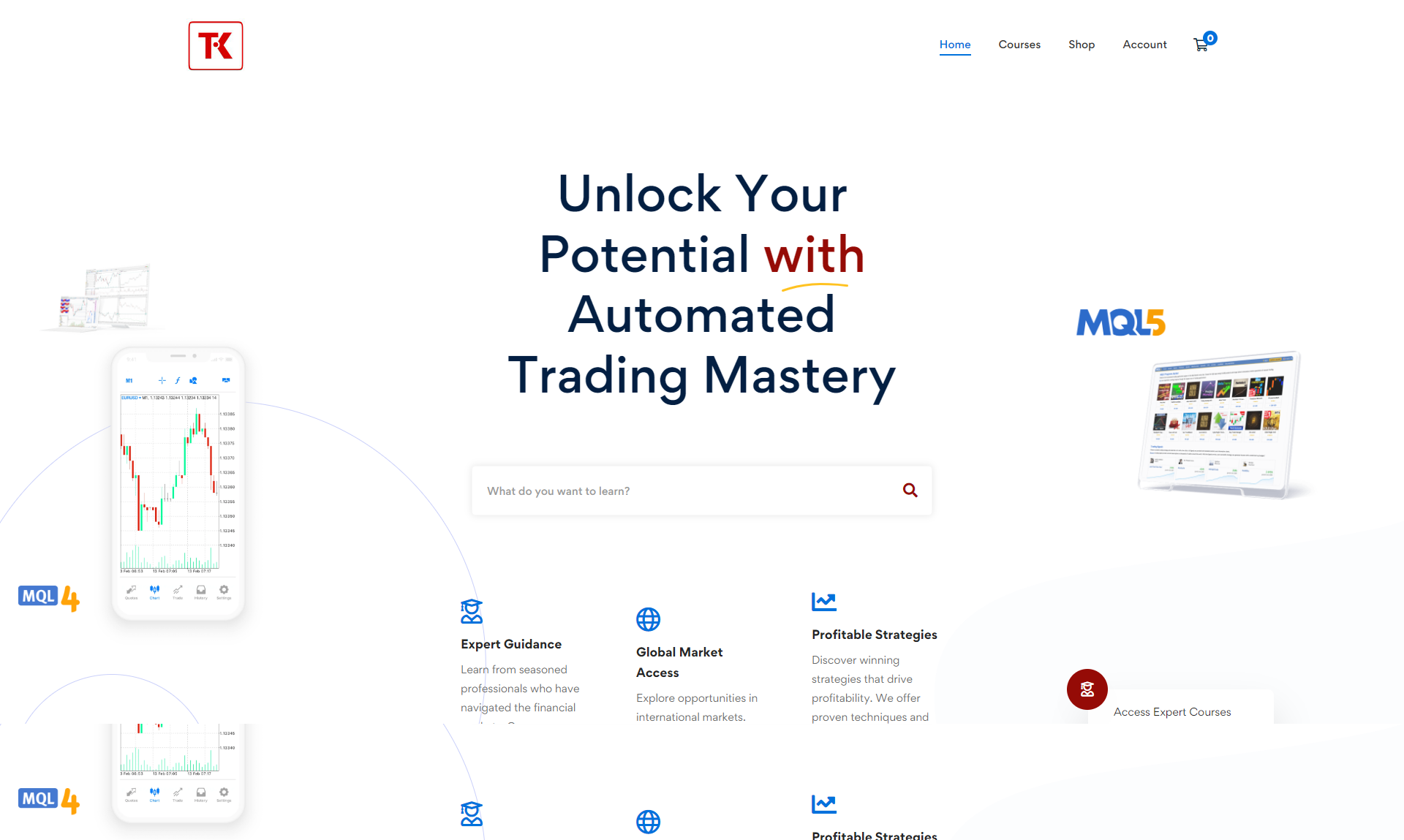
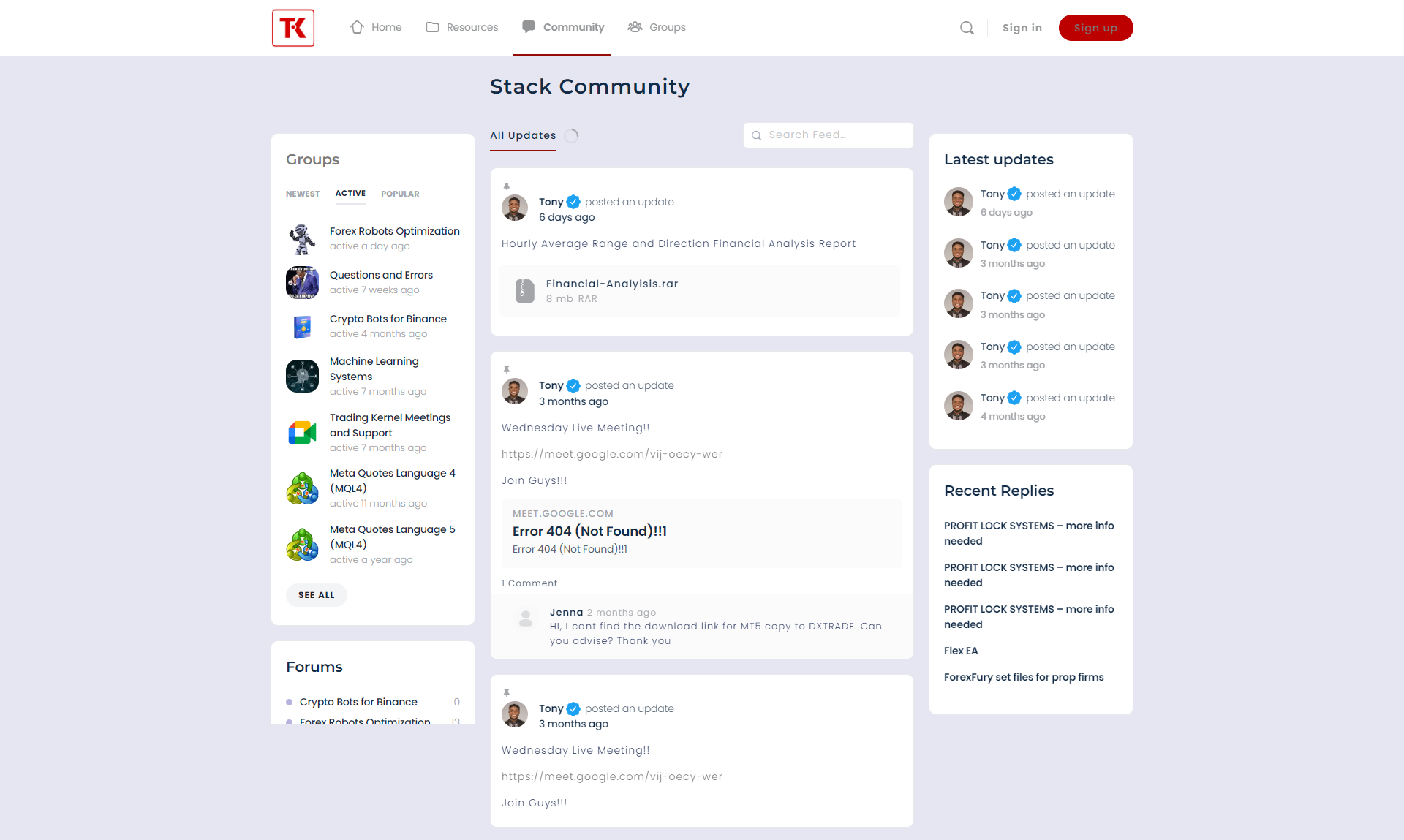



 MT4 Expert Advisors
MT4 Expert Advisors MT5 Expert Advisors
MT5 Expert Advisors
 MT4 Indicators
MT4 Indicators MT5 Indicators
MT5 Indicators

